Using the Form Handler on a Content Node
Once you have applied the form settings doctype composition to your content node, the form settings will be available to configure and you can insert the Form Handler macro onto the page. The macro can be inserted on the page in multiple ways depending on your Umbraco setup. The simplest way to insert a macro on a page is to navigate to the Rich Text Editor and use the Insert Macro icon to insert the form handler macro and configure the developer settings.
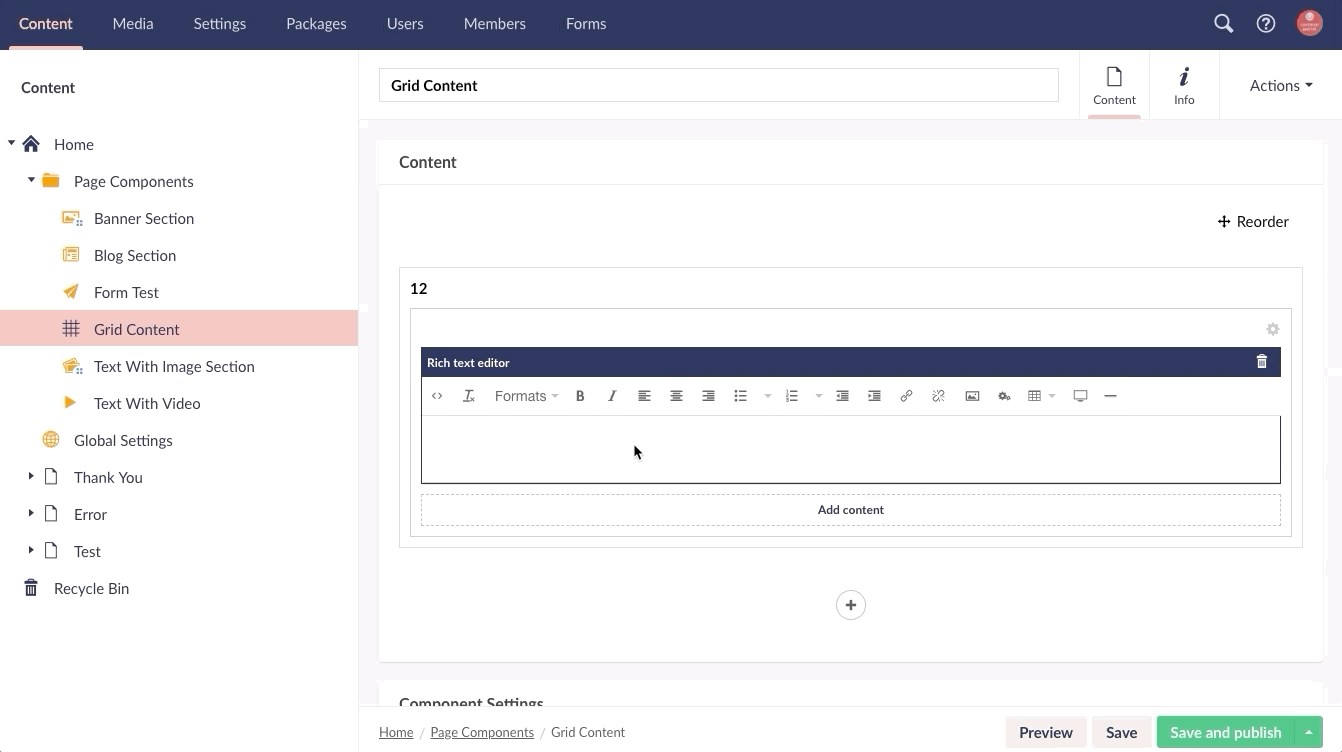
Note that if your macro is configured and setup on a node that does not have the Form Settings applied, make sure you set the Inherit From setting on your Form Handler macro to the correct node containing your form settings.