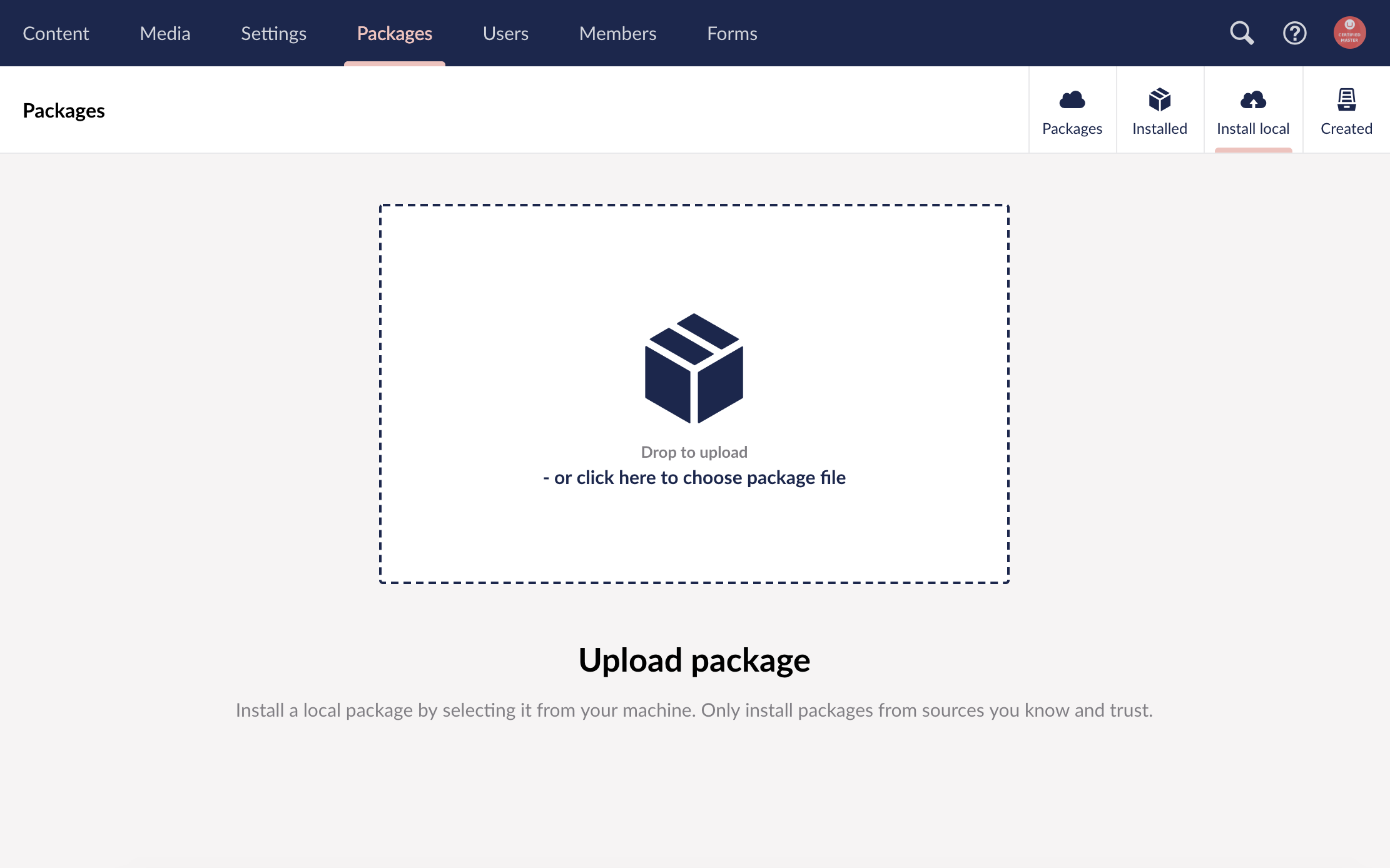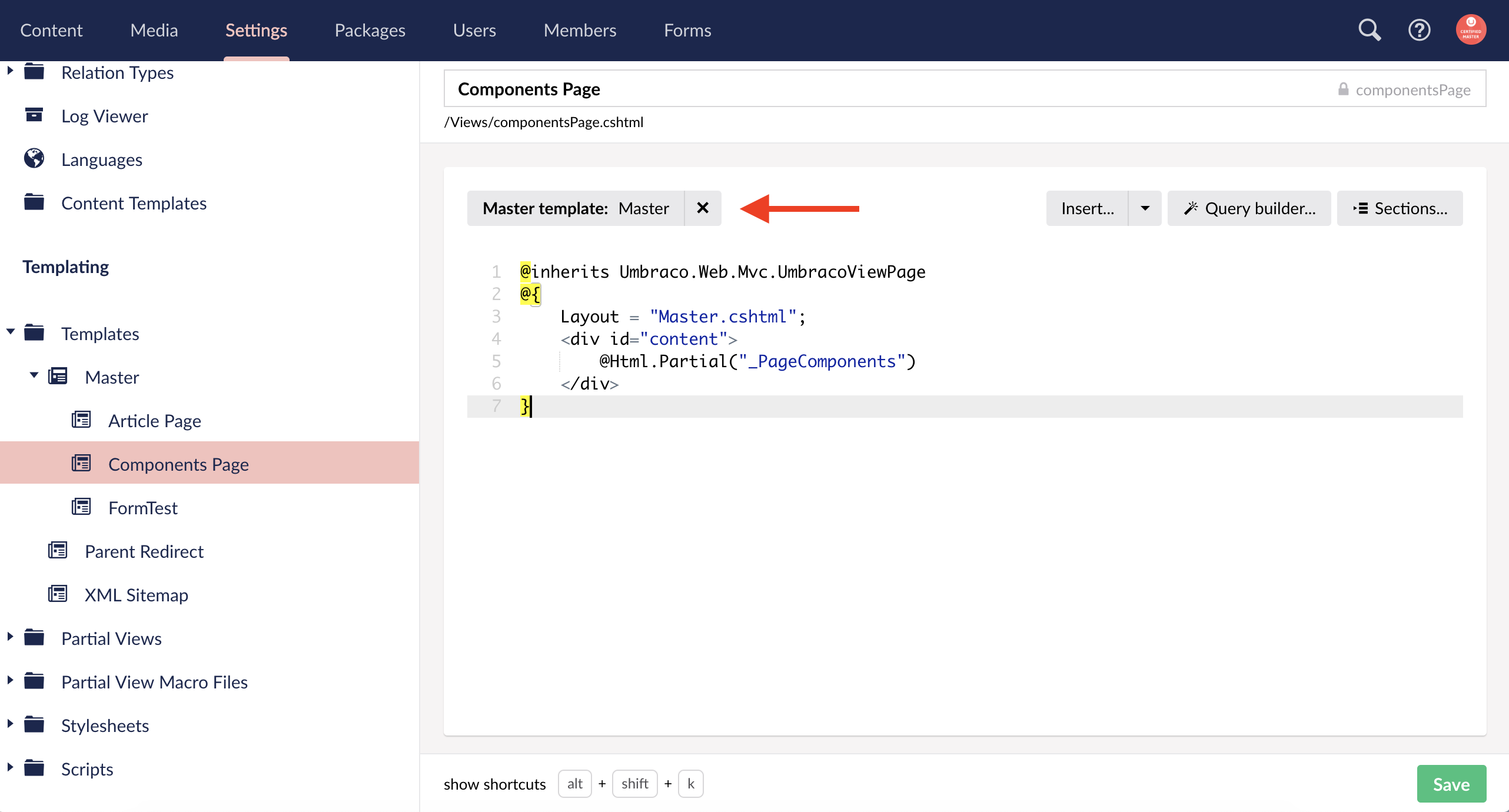Starterkit Package
Table of Contents
Requirements
Package Version: 2
Umbraco Version: 8
Setup
Step 1 - Complete Site Setup Checklist
First, run through the Site Setup Checklist. Once this has been completed it is time to Install the Starterkit Package.
Step 2 - Install Starterkit Package
- Install the Starterkit Package via the Install Local option the Umbraco Packages section.
- Configure the following Data Types
- Richtext editor
- Adjust toolbar options as needed
- Assign user stylesheet
- Turn off image resizing by setting ‘Maximium size for inserted images’ to 0 Pixels.
- Grid Layout Richtext editor
- Adjust toolbar options as needed
- Assign user stylesheet
- Turn off image resizing by setting ‘Maximium size for inserted images’ to 0 Pixels.
- Richtext editor
- Adjust template inheritance in settings section - This is because the files come into umbraco with the proper code but the tree structure doesnt appear to register that some templates are using the Master template for the master.
The rest of the starterkit setup starts with customzing your page components based off your design evaluation.
Package Includes
The Starterkit Package includes various, document types, templates, partial views, search and sitemap functionality to get websites up and running quicker.