Starterkit Document Types
Table of Contents
Document Type Naming Conventions
Default naming conventions for document types is the doctype name in camel case format. For example, componentsPage, articlePage and home.
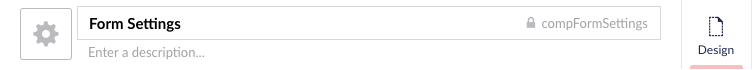
Composition document types are prefixed with the word comp before the doctype name. For example, the Form Settings composition document type alias would be compFormSettings. The document type icon for composition doctypes is set to the black / default color and uses icon-settings. This makes it easy to spot in the lists of doctypes and you know that it is setup as a composition.
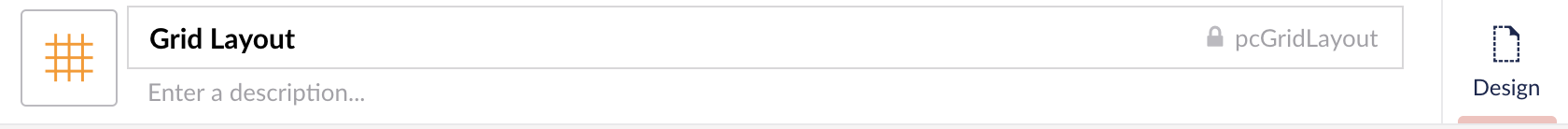
Page component document type aliases must be prefixed with the lowercase letters pc to denote that this document type is setup as a page component. Page component document type icons are also a different color than the black / default color. The starterkit uses the color orange to denote nodes without views / templates associated to them including the page components.
This practice makes it easy to recognize when selecting doctypes within Umbraco and helps users denote the difference in nodes when they see the document type icons and colors.
Learn More About Page Components
Starterkit Document Types
- Pages
- Organizational Items
- Page Components
- Compositions
- Content Only